Canvas
The canvas is the main drawing area in Glaxnimate.
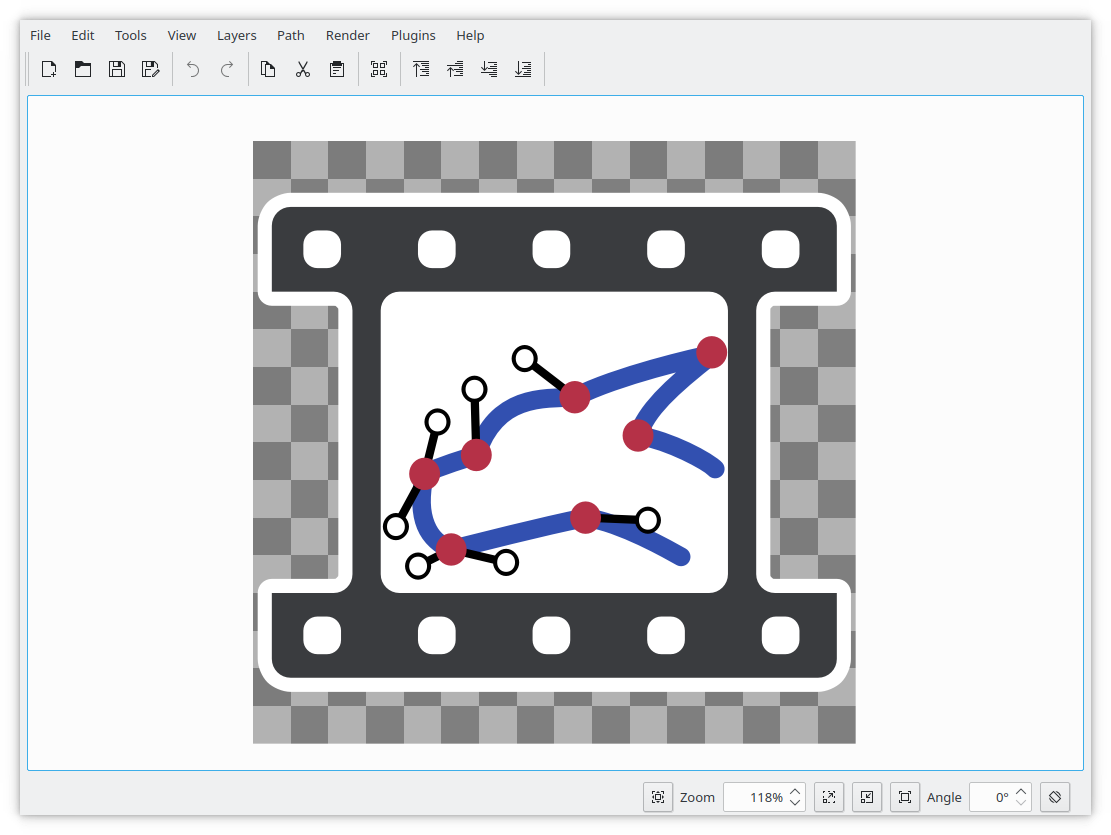
Tools
Each tool has its own set of features and interactions, see their documentation for details.
Moving around
All movement interactions are done with the middle mouse button / mouse wheel.
Panning
Drag while holding the mouse middle button to pan.
Zooming
You can scroll with the mouse wheel to zoom in and out, alternatively hold Ctrl and drag up and down with the middle mouse button.
Rotating
If you hold Shift while dragging with the middle mouse button, you can rotate the canvas.
Finer control

At the bottom of the window, you have finer controls for the view, they are described as follows:
"Fit View" button: resets the view and shows the entire canvas.
- "Zoom" spin box: allows to see and change the zoom level.
"Zoom In" button: increases the zoom level.
"Zoom In" button: decreases the zoom level.
"Reset Zoom" button: resets the zoom to 100%, without affecting panning or rotation.
- "Angle" spin box: allows to see and change the canvas rotation.
"Reset Rotation" button: resets the angle to 0, without affecting panning or zoom.