Glaxnimate 0.5.4
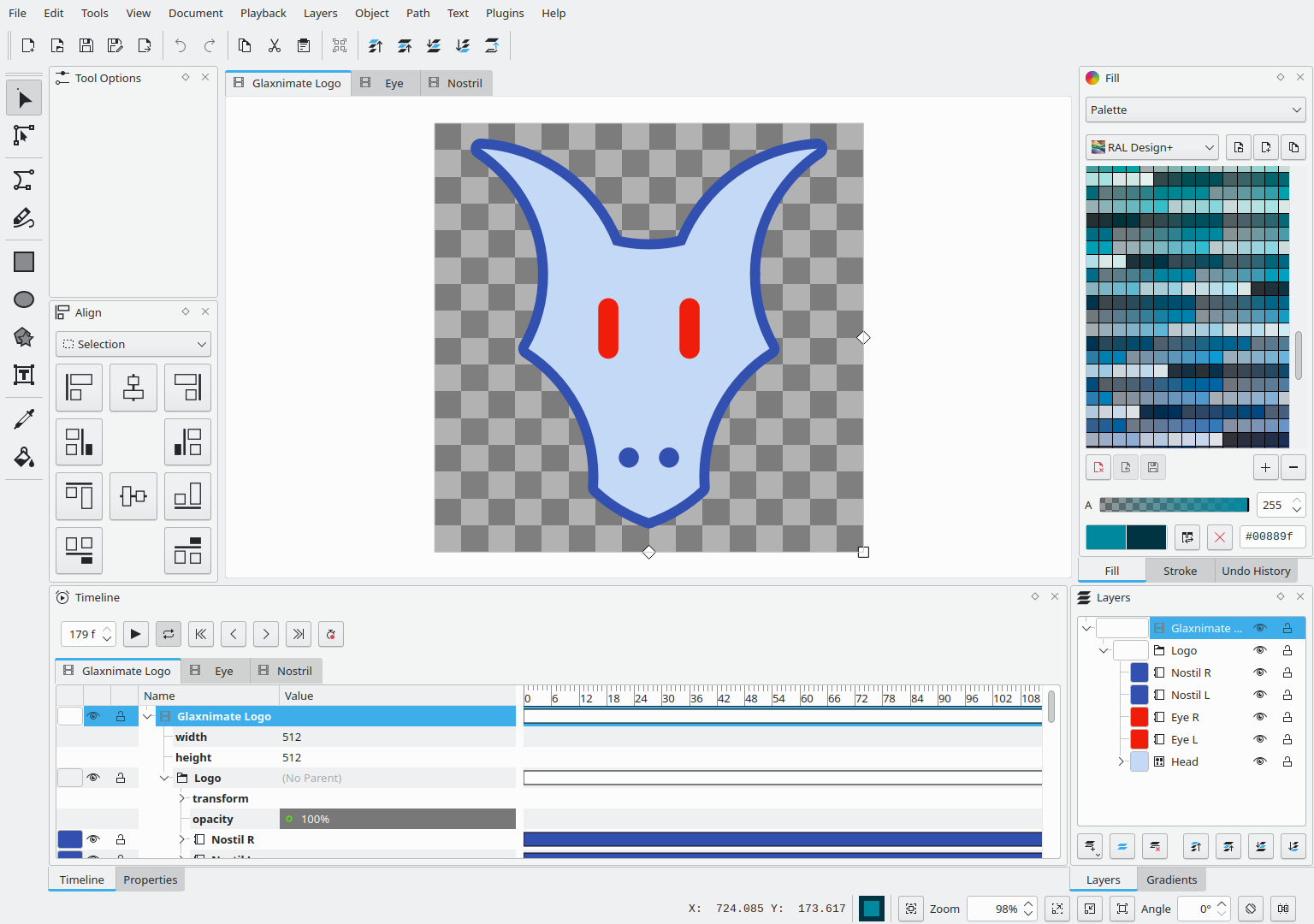
This release introduces a wide variety of new features and several fixes.
New Animation Features
One new feature is the overshoot keyframe preset, with this comes the ability to edit the keyframe transition to go beyond the previously imposed limits.
Added support for "auto orienting" groups and layer, automatically aligning their rotation with the motion path.
Composition Overhaul
This is a major change of how compositions are handled internally, all compositions now share the same attributes and features, without having a "main" composition that dictates how other compositions should behave.
This fixes several minor inconsistencies that were previously caused by this distinction.
Additionally, when saving formats that support a single composition, Glaxnimate will automatically export the active composition, simplifying the exporting process and enhancing overall project management.
File Formats
The main new feature is support for Adobe After Effects Project files (.aep). This allows you to open animations created in AE directly within Glaxnimate.
While not all AE features are supported, most animations should work fine.
There have been several improvements to other file formats as well.
SVG
Now importing a non-animated SVG uses the same duration as the current composition, making it easier to use SVG files as assets.
Support has been added for importing SVG with animated path shapes,
as well ass animateMotion.
Animations within <defs> now are imported correctly.
Some other import improvements include fixes to group opacity, clip paths, anchor point detection, and detection of the start and end frames (The latter fix also applies to AVD import).
Exporting to SVG has received numerous improvements such as better star shape conversion, miter limit being correctly exported, removing unnecessary stroke shapes, and fixing export of precompositions with stretched time or time offsets.
Lottie
Lottie import has received several improvements as well.
Now Glaxnimate supports loading lottie files with radial gradient highlights, split positions, and auto-oriented layers. Zig zag import has also been improved.
There have also been fixes to dotLottie import, now images and custom metadata are properly supported.
Open / Save Improvements
Along with format support, this release introduces several quality of life improvements to the open / save flow.
Saving a file sets the default export path to the folder the file is saved to, this is to avoid having to select the folder again if you want to export the file into multiple formats.
When possible, backup files are saved in the same directory as the file being edited. Previously backup files were stored exclusively in the glaxnimate data directory, which made them more difficult to access.
Directly opening a static image file sets the animation to 1 second rather than 0.
A new setting has been introduced in the preferences dialog that allows toggling between the system native file dialog an the Qt widgets one.
There have also been improvements in the script API to handle
import / export plugins:
the new window.choose_option() method shows a dilaog to display a selection from a list,
and exception from I/O plugins now show in the script console.
More Accurate Animations
Animation rendering has received several fixes. Some files might look slightly different but now the animation appears as intended.
Easing curves for keyframes now offer more accurate timing. Some issues with the rendering of the last frame for layers and hold keyframes have been resolved, also the UI no longer makes frames outside the composition range available for selection.
There have been visual fixes for masks, trim path and offset path modifiers.
Minor Features
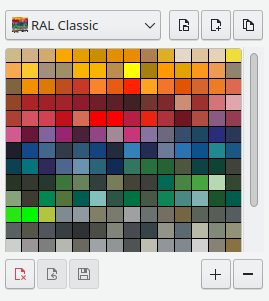
Added support for loading image assets from the web rather than limiting to local files.
Added built-in palettes with RAL and web colors and the palette selector has been improved to accommodate these large palettes.
Holding Ctrl now allows you to snap the transform position handle to the x or y axis for precise adjustments.
Finally some buttons in the advanced page of the trace dialog have been fixed.
Experimental Android APK
There's now an arm64 APK download for Android, providing you with the opportunity to experience Glaxnimate on your mobile device.
This is experimental so not all features might be available and the user interface hasn't been polished yet.